


Create a Shortcut to this Rewards Page from your Home Screen.
Step 1: Look for this icon and tap on it.
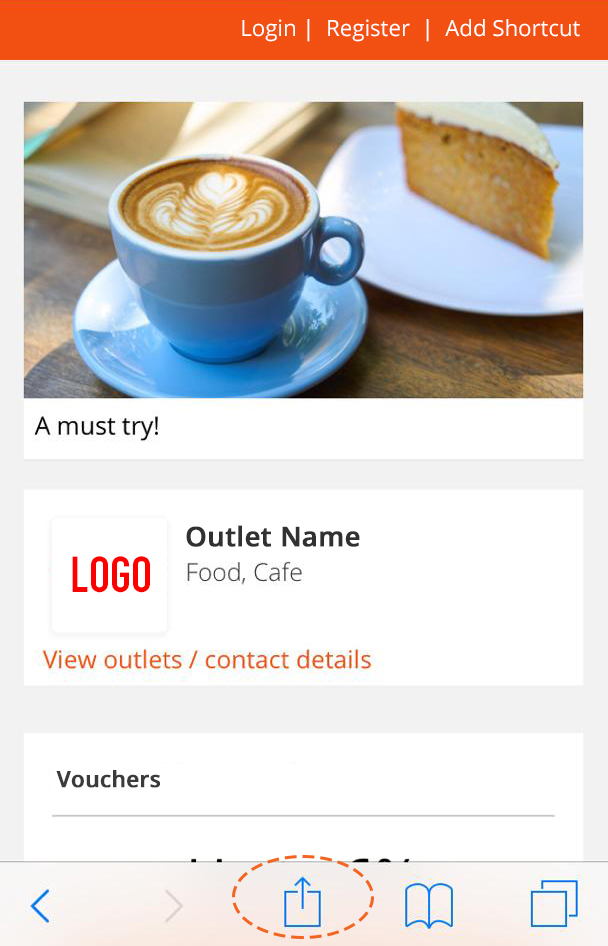
Step 2: Select "Add to Home Screen".
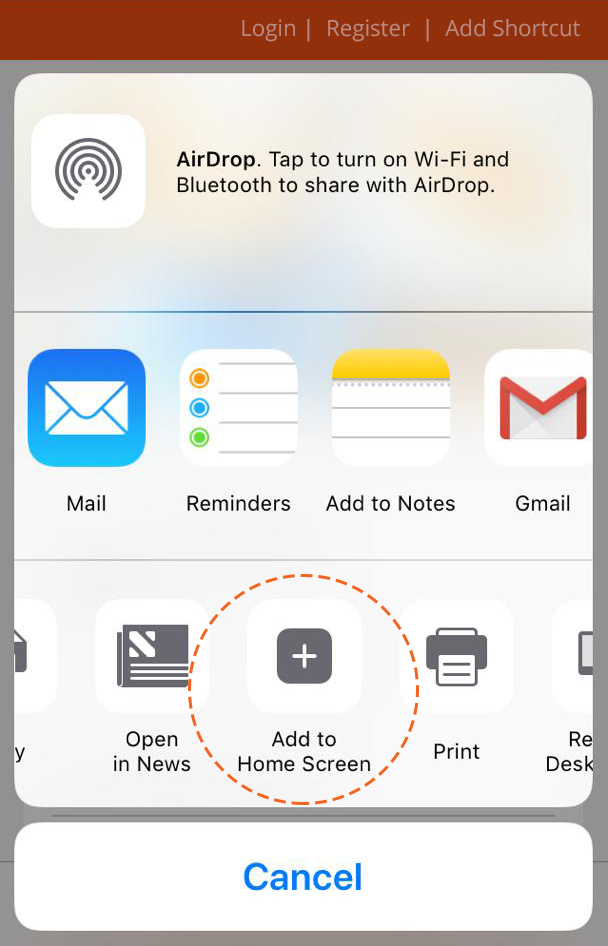
After adding, the page icon will appear on your Home Screen like this:
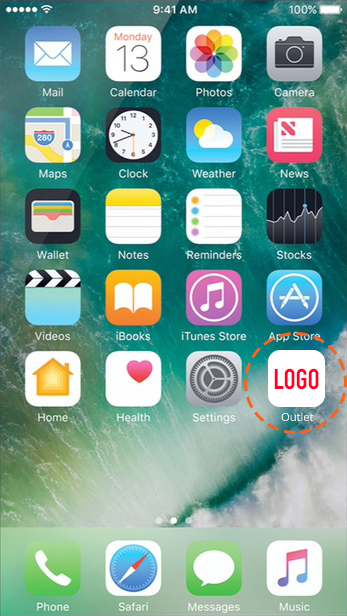
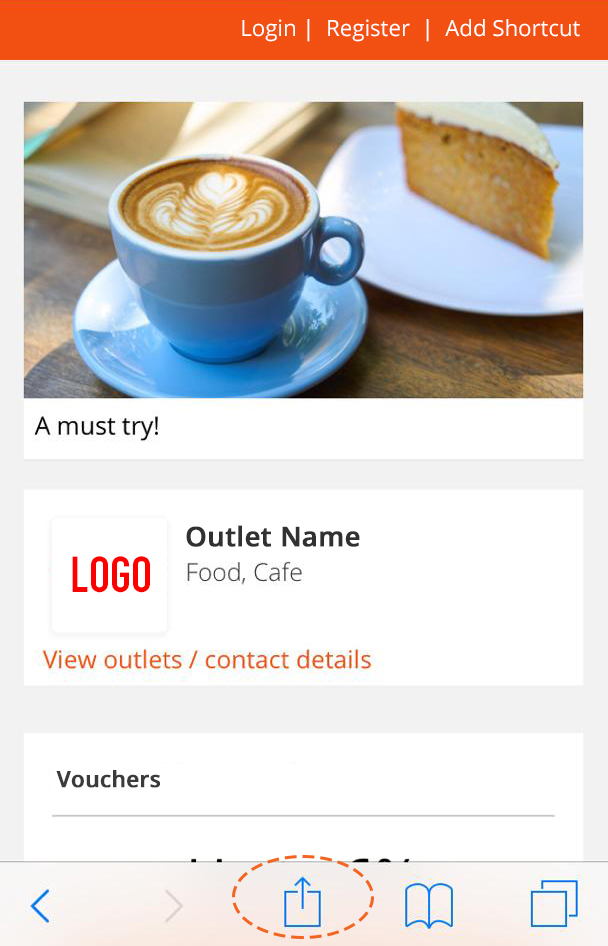
Step 2: Select "Add to Home Screen".
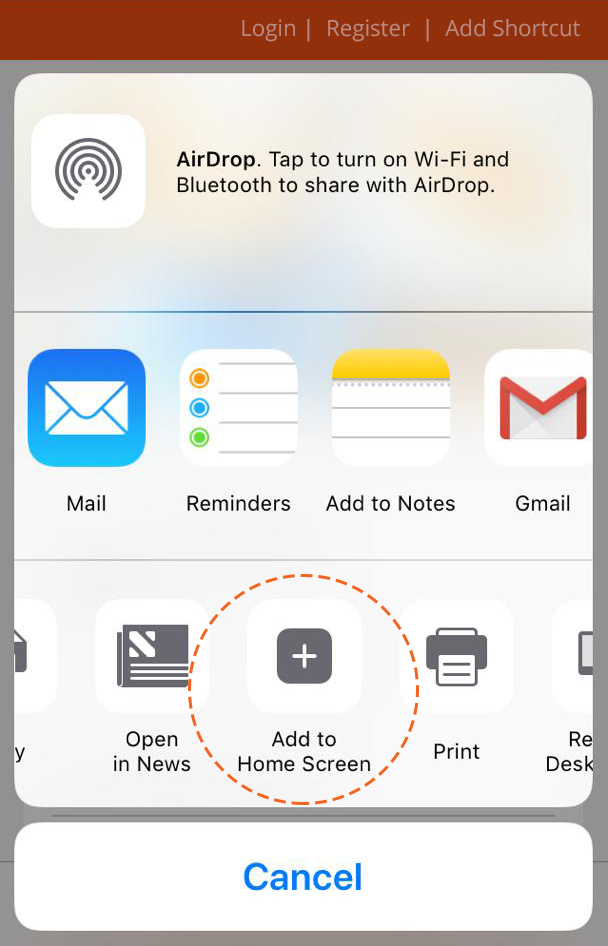
After adding, the page icon will appear on your Home Screen like this:
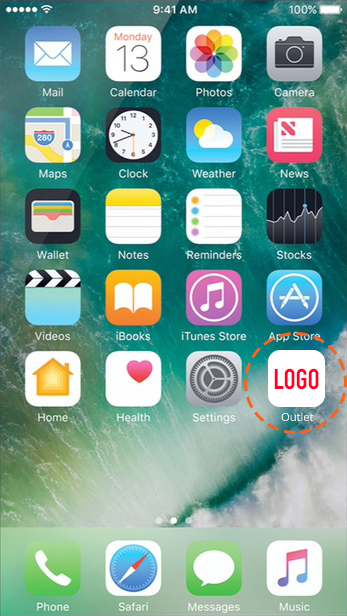
Vouchers
Birthday Month
KMART
Unlock with RM15.00 Top Up
KMART
Unlock with RM30.00 Top Up
KMART
KMART Credits
Online:
Tap TOP UP to buy it online.

While at KMART, inform our staff that you wish to buy Prepaid Credits and they will assist you accordingly.
Note: You need to activate your Membership and create your 6-digit PIN to be qualified to buy Prepaid Credits.
Tap TOP UP to buy it online.

While at KMART, inform our staff that you wish to buy Prepaid Credits and they will assist you accordingly.
Note: You need to activate your Membership and create your 6-digit PIN to be qualified to buy Prepaid Credits.
Vouchers
Birthday Month
KMART
Unlock with RM15.00 Top Up
KMART
Unlock with RM30.00 Top Up
KMART
Redeem / Earn Easily
All you need is your mobile number.
Learn how
Learn how
Step 1
Sign up for a Marchbig Account.
Step 2
At the outlet, enter your mobile number on the Marchbig Tablet.
Step 3
Redeem the Voucher and/or Cashback, if you wish to.
Step 4
Enter your 6-digit PIN to approve your redemptions.
Step 5
Submit your bill to earn more Cashback.
Sign up for a Marchbig Account.
Step 2
At the outlet, enter your mobile number on the Marchbig Tablet.
Step 3
Redeem the Voucher and/or Cashback, if you wish to.
Step 4
Enter your 6-digit PIN to approve your redemptions.
Step 5
Submit your bill to earn more Cashback.